Managed Service Provider
What Is Provisioning and How Can a Managed IT Service Help?
Mark Lukehart

In today’s digital world, your IT infrastructure faces constant pressure—but IT automation can ease the load. While 90% of businesses recognize its potential, 70% hesitate, believing it’s too complex. This article shows you how to simplify IT automation and turn it into a competitive advantage.
Imagine eliminating tedious IT tasks, giving your team more time to innovate and drive growth. IT automation eliminates manual tasks, boosting efficiency and reducing human error. Beyond that, the right tools and platforms give you the power to keep your operations agile and your business competitive.
IT automation uses software tools, machine learning, and APIs to perform routine IT tasks without human intervention. Rather than replacing your IT team, automation empowers them, allowing them to shift focus from repetitive work to strategic initiatives.
Automation can manage various functions—from configuring systems and orchestrating workflows to handling backups and applying security patches.
With automated systems in place, your IT team can rely on consistent, efficient task execution, freeing them to focus on higher-value business priorities.
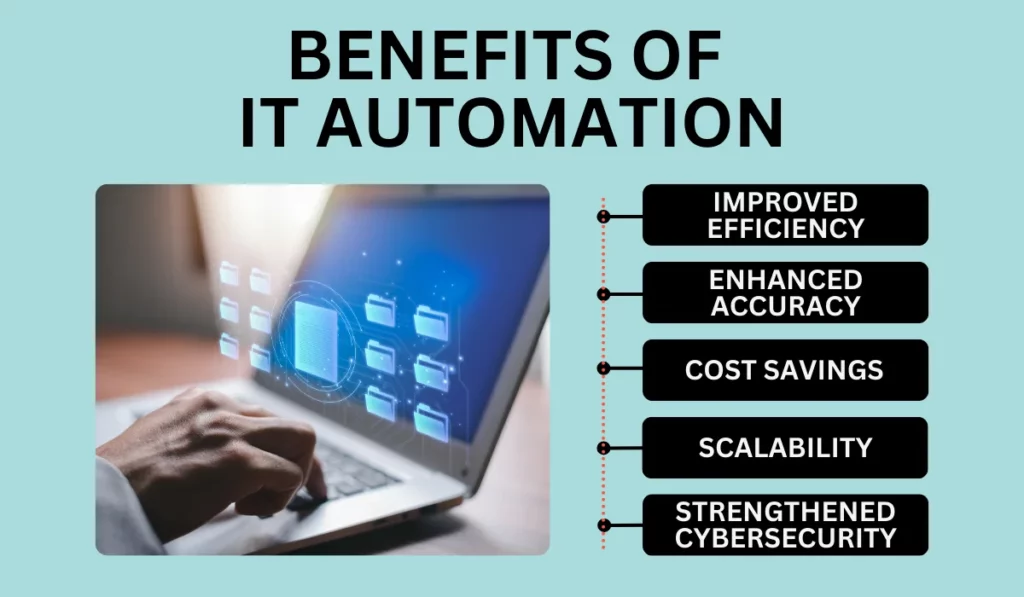
IT automation offers clear benefits that can reshape your IT strategy. Here are some of the ways automation can help:
Automation reduces manual tasks, which means faster provisioning, streamlined configuration management, and quicker application deployments. With fewer manual processes, your IT teams can concentrate on strategic initiatives.
When IT tasks are automated, there’s less chance for human error. Whether patch management or routine backups, automated processes perform tasks consistently and accurately.
Automation helps reduce operational expenses by optimizing resource management. You cut costs by paying only for the services you need, freeing up budget for innovation.
Automated systems are designed to handle increased workloads. As your business grows, your IT infrastructure can adapt quickly without needing extensive manual reconfiguration.
Automation supports real-time monitoring, rapid patch management, and immediate incident response. With fewer vulnerabilities due to human error, your IT environment becomes more secure.
A Managed Service Provider (MSP) can help you integrate IT automation into your company’s IT strategy. Here’s how an MSP might approach the process:
An MSP begins by evaluating your current IT environment, identifying repetitive tasks, and pinpointing areas prone to human error. This includes assessing your configuration management, backup systems, and cybersecurity measures.
Not every IT task needs automation. The MSP works with you to determine which processes—provisioning, network monitoring, and patch management—will benefit most from automated workflows.
You develop a tailored IT automation strategy together. This stage involves choosing the right automation software, integrating APIs, and considering using AI-powered tools and low-code platforms.
The MSP pilots the automated workflows before a full rollout. This testing phase ensures the systems integrate seamlessly with your existing IT environment. Once the process is validated, the automation platform is deployed across your IT operations.
Ongoing monitoring keeps your automation system effective and up to date. The MSP fine-tunes the workflows, updates tools as needed, and trains your IT teams so they can fully leverage the technology.
Transitioning to IT automation can present challenges, but with the right approach, you can overcome them. Below are some of the challenges that are worth considering before automating your IT strategy.
Resistance to Change: Your IT team may hesitate, fearing job loss or complexity. Overcome this by providing clear training and emphasizing that automation enhances, rather than replaces, their expertise.
Security Concerns: Automating IT processes may raise cybersecurity concerns. Choose automation tools with strong security features and integrate real-time monitoring to manage vulnerabilities effectively.
Integration with Legacy Systems: Combining new automation platforms with existing systems can be challenging. Select tools with flexible interfaces and robust API support to ensure a smooth integration.
Quality Assurance and Compliance: Automated processes must meet industry standards and regulations. Implement rigorous testing and monitoring to ensure that automation meets your compliance requirements.
At Parachute, we understand your IT challenges—tight budgets, complex workflows, and evolving cybersecurity threats. Our IT automation solutions streamline tasks like provisioning, patch management, and monitoring—empowering your internal team.
You control core operations while we optimize the rest, ensuring your IT infrastructure stays agile, secure, and efficient. Whether you need streamlined processes or enhanced security protocols, we tailor our automation strategies to meet your unique business needs.
Ready to streamline your IT operations? Contact us today to secure your IT future.