Cybersecurity
What Is Zero Trust?
Ronald Bushnell

In recent years, many organizations have implemented “bring your own device” (BYOD) policies at work. With this approach, employees use their personal devices at work, rather than the employer providing the devices.
Implementing a BYOD policy can provide cost savings, and remote workers get the convenience of using their own smartphones and laptops while working at home.
It’s no wonder that 82% of companies have implemented some type of BYOD policy.
However, it is much more difficult to implement security measures on your employees’ personal devices than on company-owned devices.
As a result, putting a BYOD security policy in place is a must when employees are using their own devices at work. Here’s what your team can do to mitigate BYOD risks and keep your systems safe.
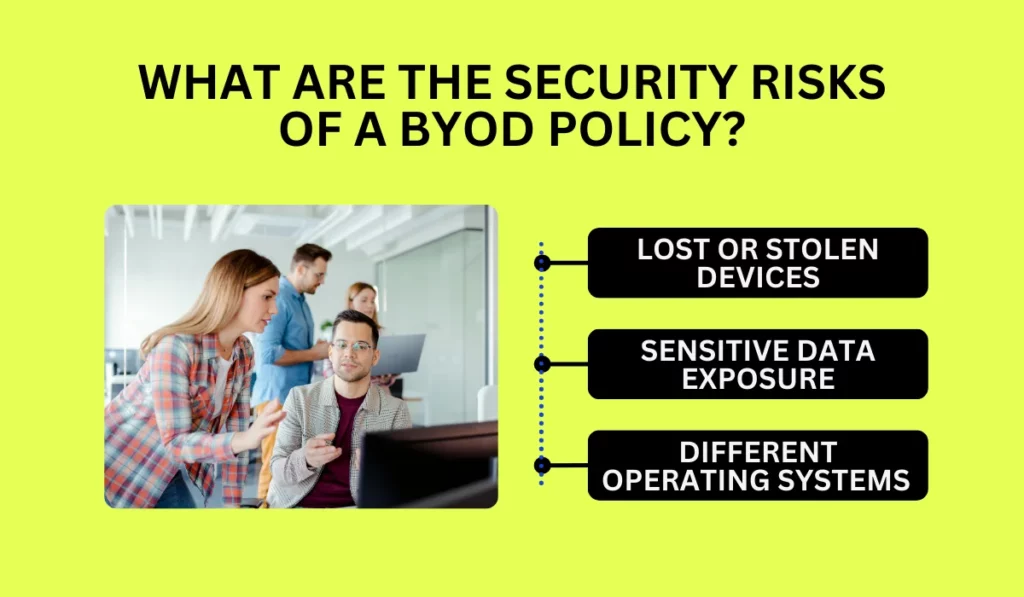
There are a variety of possible vulnerabilities and security risks to consider with BYOD policies. It’s very difficult to implement complex security strategies on employee-owned devices, which can make them a target for hackers.
The risk of a data breach is compounded when your employees work from public or unsecured Wi-Fi networks.
Hacking is just one risk factor that comes with BYOD policies — lost or stolen devices are also a major concern.
When your employees’ personal devices fall into the wrong hands, it could expose your organization’s sensitive data and put your systems at risk.
Employees could also expose sensitive work data by accident. Many people will share their personal devices with family or friends without thinking about it, which could potentially expose private information.
There’s no way to control which apps or websites your employees access for personal use, which could potentially cause long-term security risks.
Additionally, your employees will use many different types of devices in a BYOD environment. Some employees may prefer Windows operating systems, while others opt for iOS or Linux.
With so many different types of devices in play, it can be very difficult to develop a uniform company security policy.
In order for your BYOD program to work, your organization will need to implement a detailed acceptable use policy.
You can also require employees to commit to certain cybersecurity best practices, such as avoiding USB drives and other removable media, scanning emails for signs of phishing, and only downloading media from trusted sources.
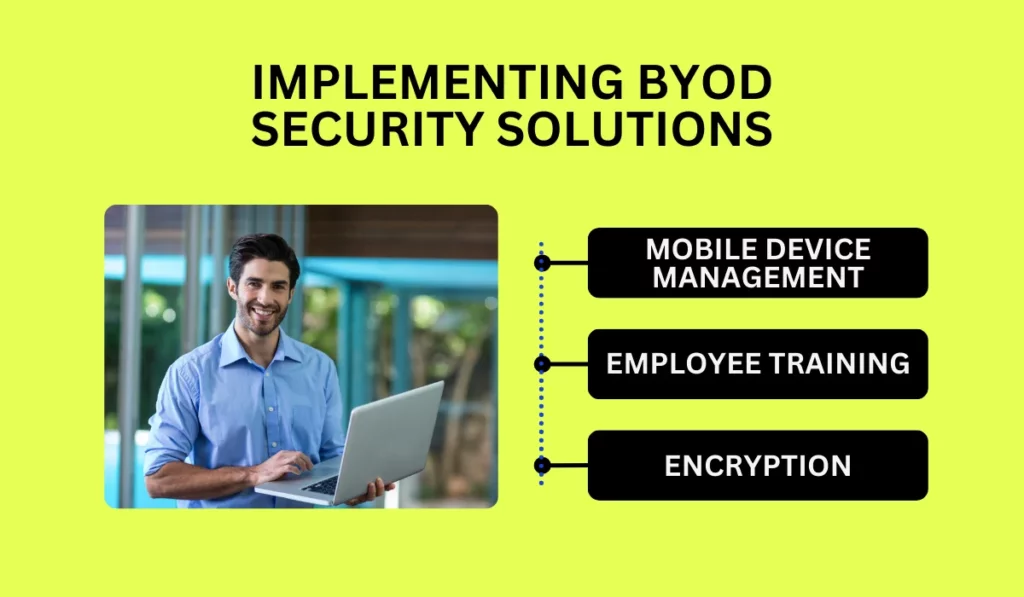
There are many security solutions that you can use to keep your systems safe, even with a BYOD policy in place. Here are some of the top security solutions to keep in mind.
To efficiently manage your company’s BYOD devices, you’ll need to invest in mobile device management software, or MDM.
MDM software programs allow your IT team to install security tools on your employee’s devices and configure them to prevent security breaches. These software programs can help enforce a variety of security best practices.
For example, you can use them for access management and multi-factor authentication, blocking malicious apps, conducting regular software updates, and securing company data.
If necessary, these programs can also be used to perform a remote wipe on devices in an emergency.
Conducting regular security training sessions will help your employees learn how to stay safe while working remotely and using their own devices.
Regular employee training sessions will help your team learn how to spot potential security vulnerabilities and avoid them. They’ll also learn how to keep company data private and prevent data loss.
Providing regular training sessions also gives your team the opportunity to ask questions and clear up any confusion they have about working on their own devices. It’s also a chance to get new employees up to speed and prevent accidental security breaches.
Encryption adds an extra layer of security to your data, keeping it safe from prying eyes online.
This technology uses cryptography to scramble your data so it isn’t readable by outsiders, even if they manage to hack your connection.
There are many ways to use encryption as part of your BYOD policy. One option is to require employees to encrypt their messages when sending sensitive information.
This can be done by sending an encrypted email or by using a software program with an encrypted messaging feature.
You can also require your employees to encrypt their internet connection when using a public network. This can be done by using a virtual private network, or VPN.
Once you’ve written and implemented your BYOD policy, the next step is to monitor your system to ensure employees are complying.
You can use your MDM (Mobile Device Management) software to monitor the security of your employees’ devices without being overly intrusive.
Additionally, your team should conduct regular device audits to find security threats. This will also incentivize your team to remain compliant with BYOD best practices.
Many growing organizations don’t have the in-house cybersecurity expertise to implement a BYOD policy on their own.
This is where an IT Managed Service Provider, or MSPs, can help you. MSPs provide a wide range of IT services to clients.
Your MSP can supplement or serve in place of an in-house IT team. When it comes to building a BYOD policy, an MSP will help you choose a strategy, set up MDM software, provide employee cybersecurity training, and handle ongoing monitoring.
With a Managed Service Provider at your side, you don’t have to handle a BYOD policy on your own. Instead, you can leave it to the security experts. MSP services can also grow and scale with your company, so you can adjust them as your BYOD policy changes.